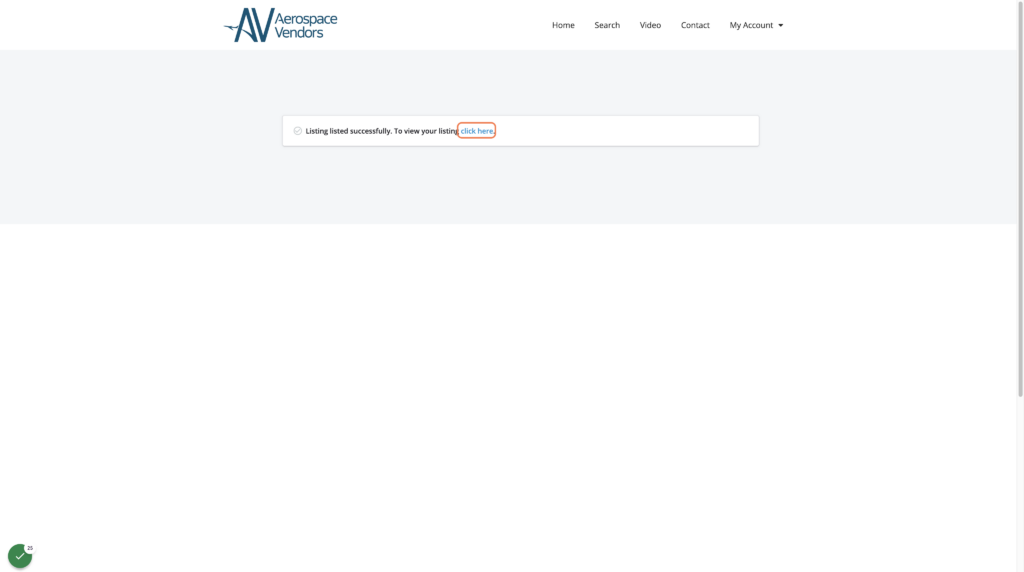Table of Contents
Be found online with a free listing or upgrade to become a featured vendor
Click on Join #
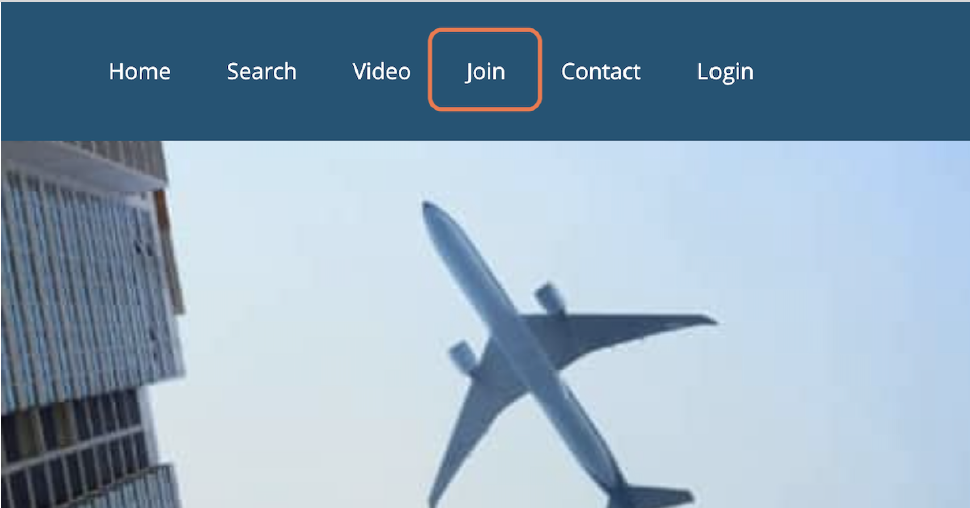
Click on Sign Up Now #
Choose the free listing and click on the sign-up now button
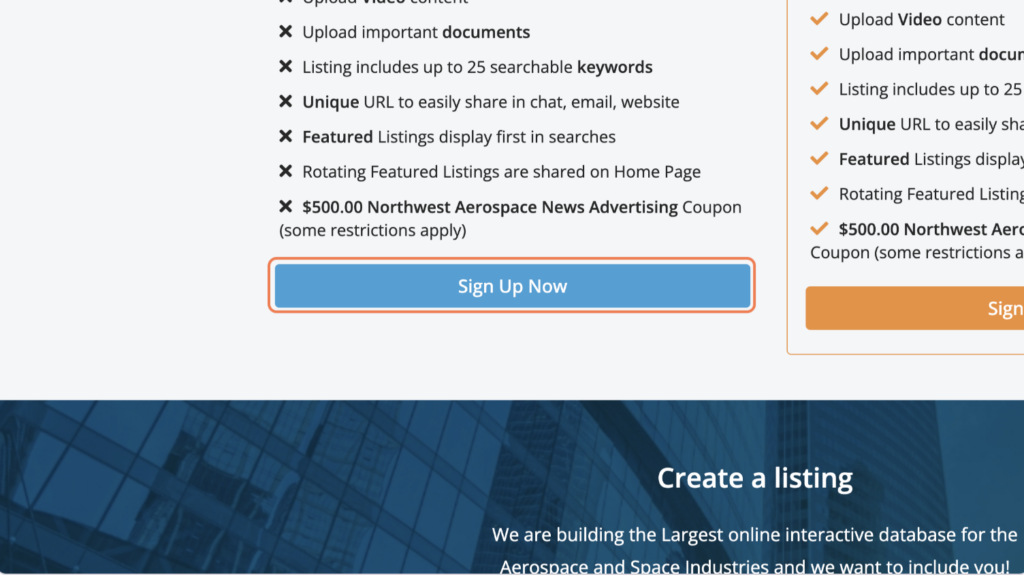
Fill in your email and password you’d like to use with the account #
You will be required to enter a strong password
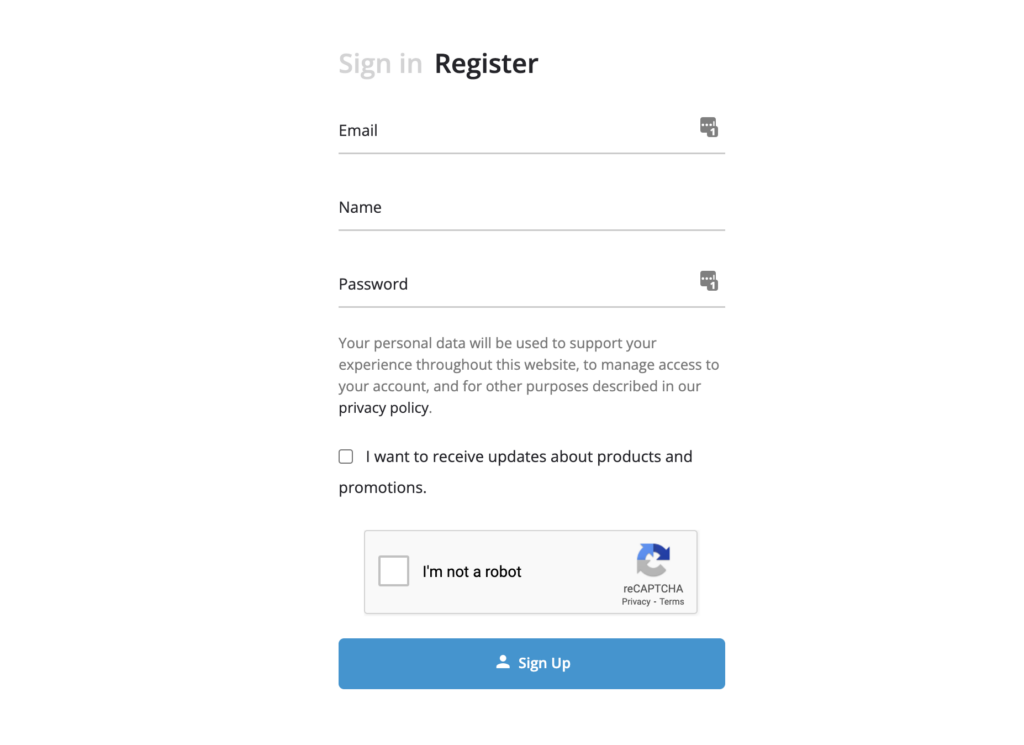
Confirm the recaptcha, and click on sign up now button #
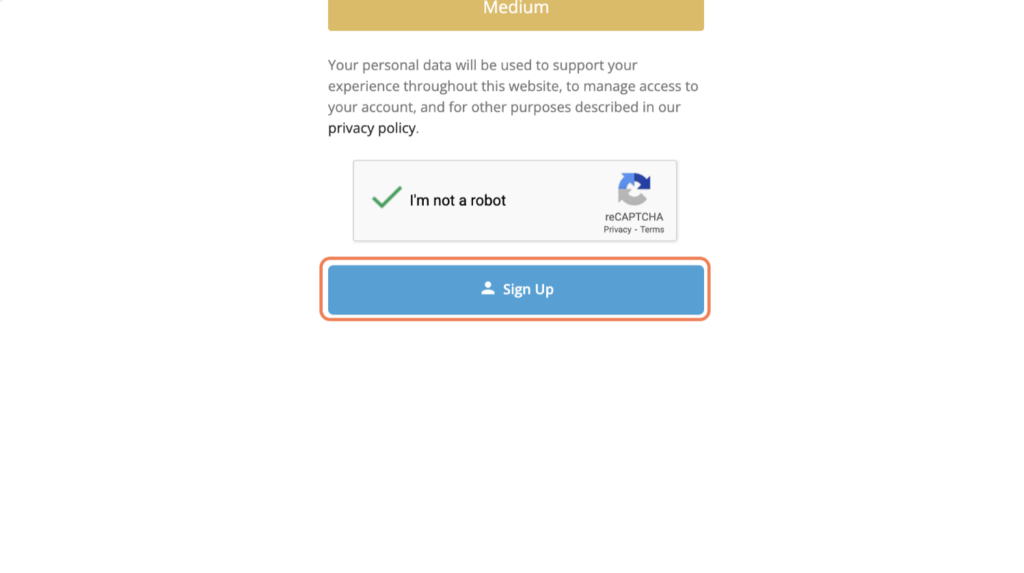
Enter company name, contact information, and business category #
Free listings are allowed 1 business category, and basic contact information. To fill in more information, please upgrade your account to a premium listing.
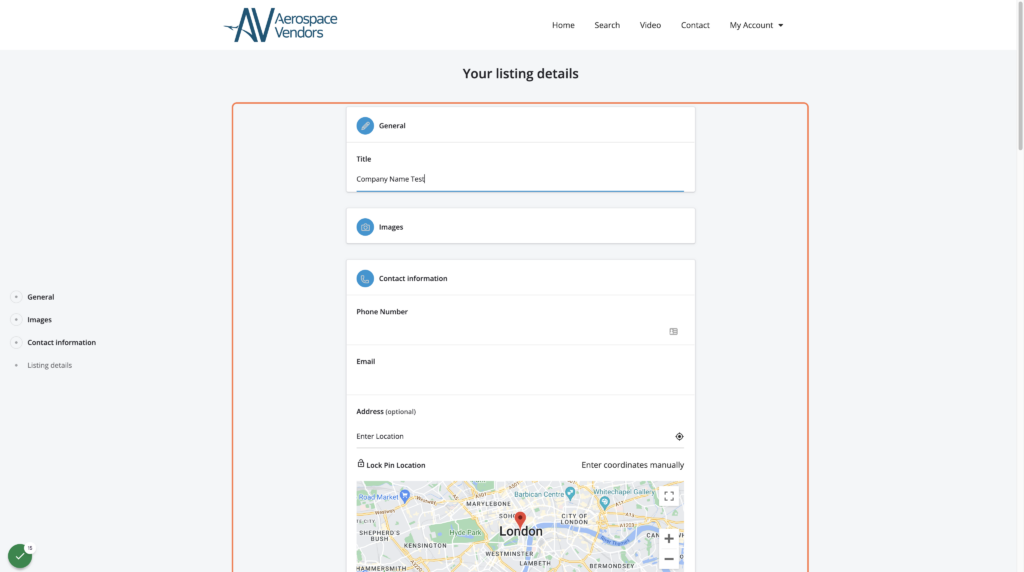
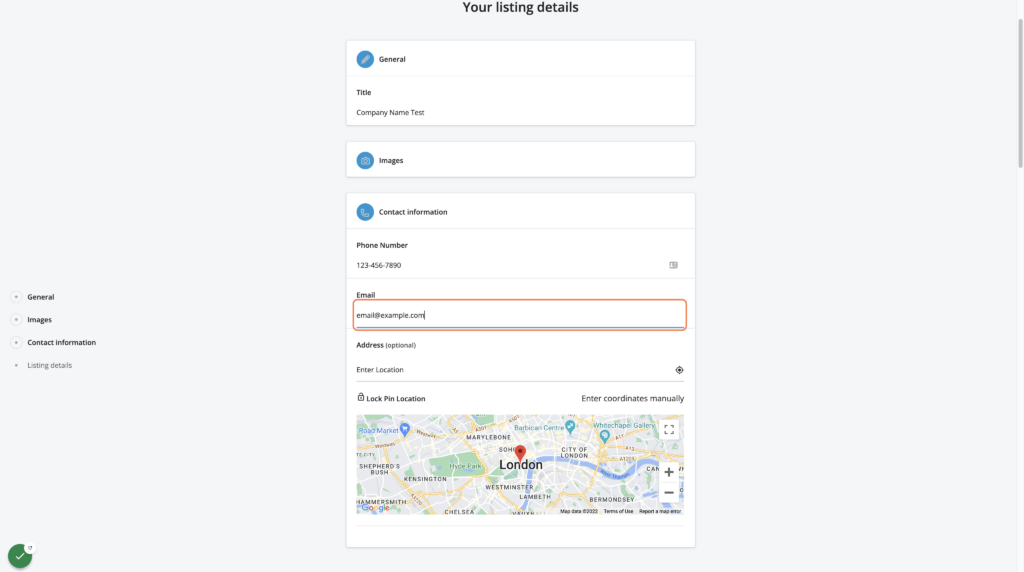
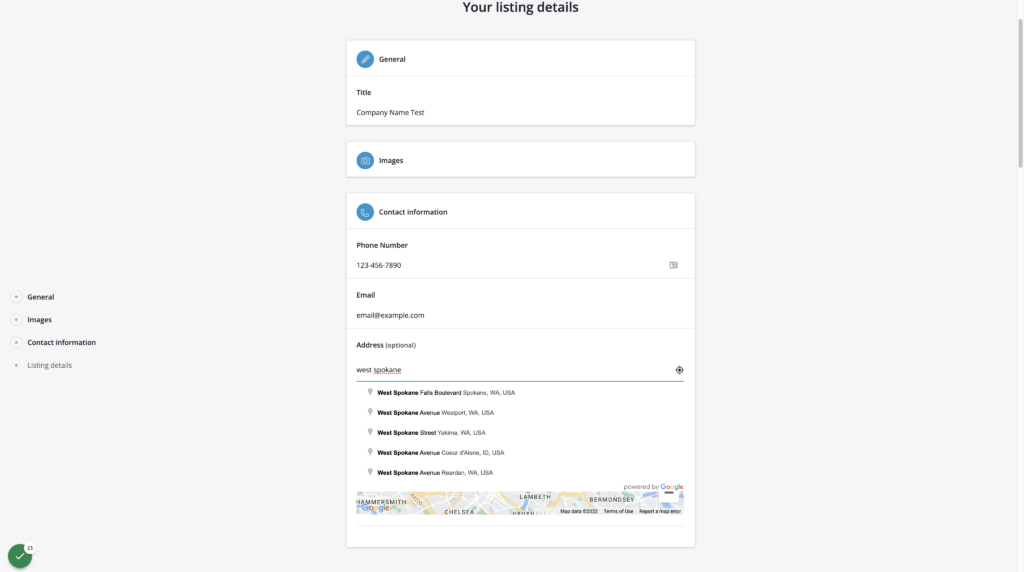
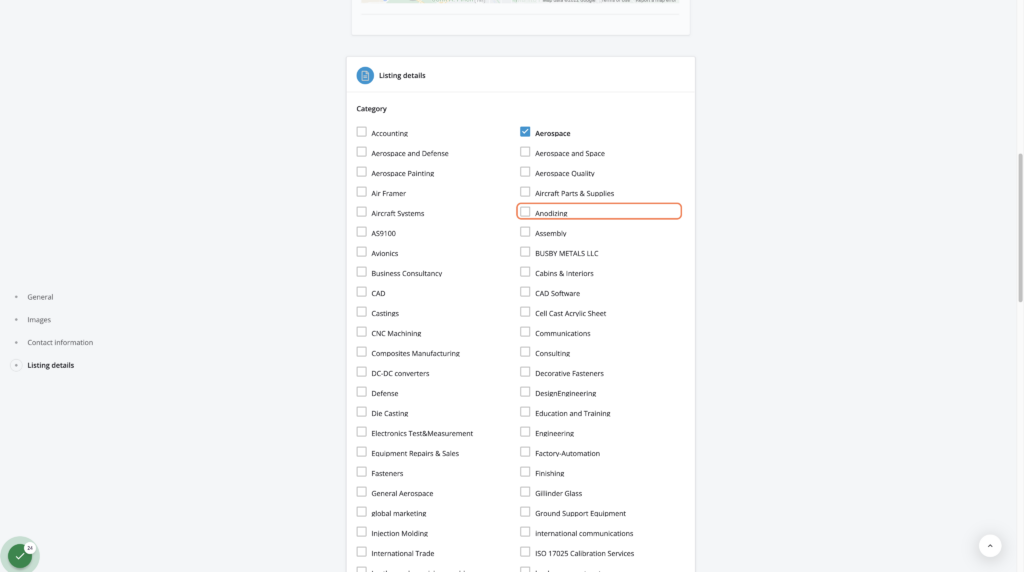
Click on Submit Listing at bottom and page to be redirected to profile preview link. #